ROLES!
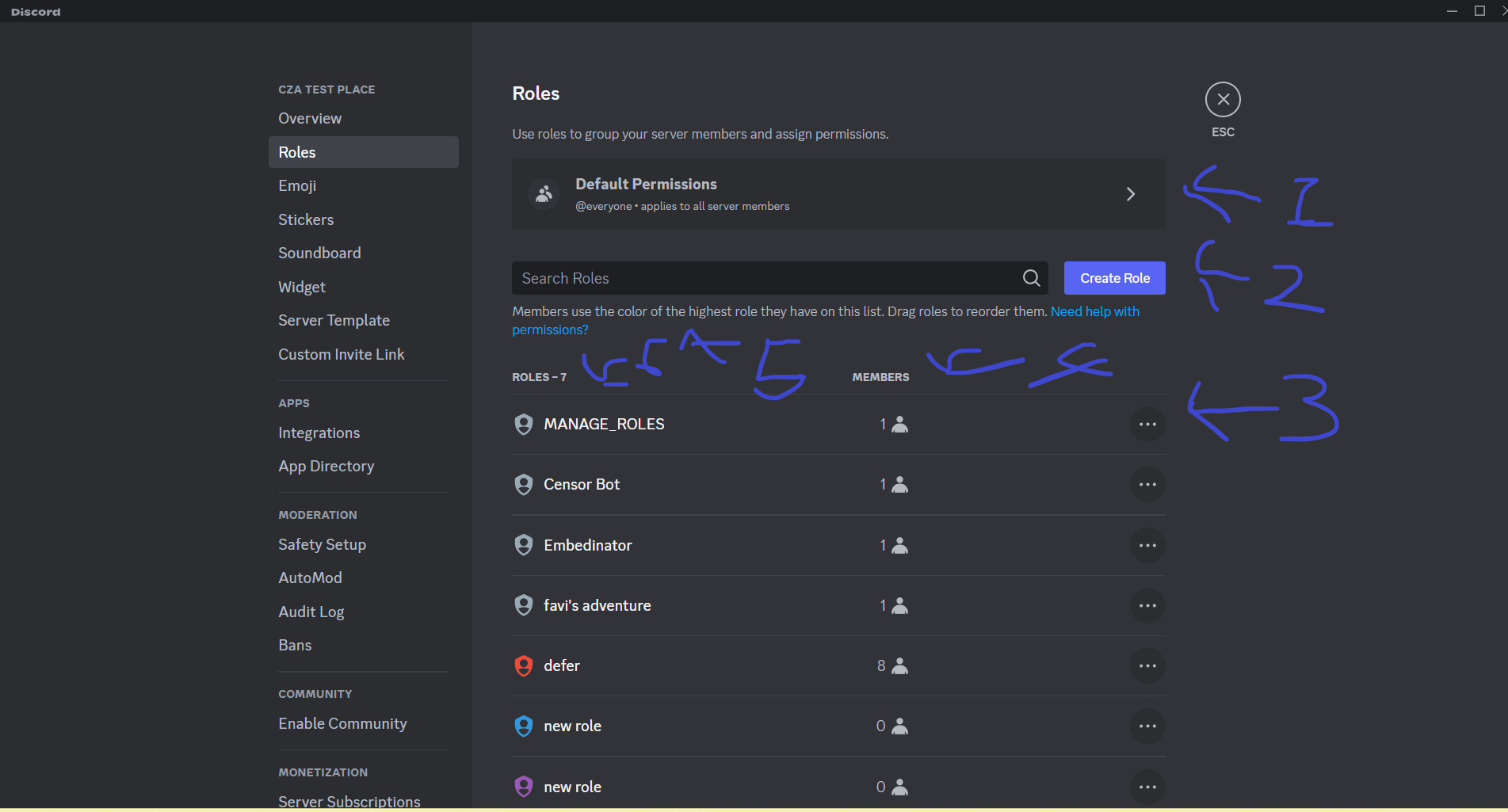
- @everyone role (this role is invisible but everyone in your server has it) (fun fact: the role id is the same as the server id)
- the button to create a role
- quick button to either view as role or to copy id
- member count, should be pretty self-explanatory
- the search bar, search for roles using their name if only you didn't use that much emoji
- the role name
<p>click a role to view its content, there you should see
.png)
- the display tab
- permissions tag: where you edit the permissions
- unknown to me
- where you can add or remove member (note that if a yellow banner is there you most likely cant)
- the role's name
- the role's color
<p>the empty one is the role list
<p>you can reorder roles! just drag the role and move it around
.png)
- the role list, reorder them once in a while (note that @everyone cannot be reordered)
- add a role (its default Location will be at the bottom)
- when this is enabled the members in the memner list will be above the "online" members
- when this is enabled anyone can mention this role, (turn it off for now)
- view the server as role